In the Stack Overflow 2019 Developer Survey, Visual Studio Code was ranked the most popular developer environment tool, with 50.7% of 87,317 respondents claiming to use it.
Visual Studio Code is a source code editor that can be used with a variety of programming languages, including Java, JavaScript, Go, Node.js and C++. It is based on the Electron framework, which is used to develop Node.js web apps that run on the Blink layout engine. Although it uses the Electron framework
Instead of a project system, it allows users to open one or more directories, which can then be saved in workspaces for future reuse. This allows it to operate as a language-agnostic code editor for any language, contrary to Microsoft Visual Studio which uses the proprietary solution file and project-specific project files. It supports a number of programming languages and a set of features that differs per language. Unwanted files and folders can be excluded from the project tree via the settings. Many of Visual Studio Code features are not exposed through menus or the user interface but can be accessed via the command palette.
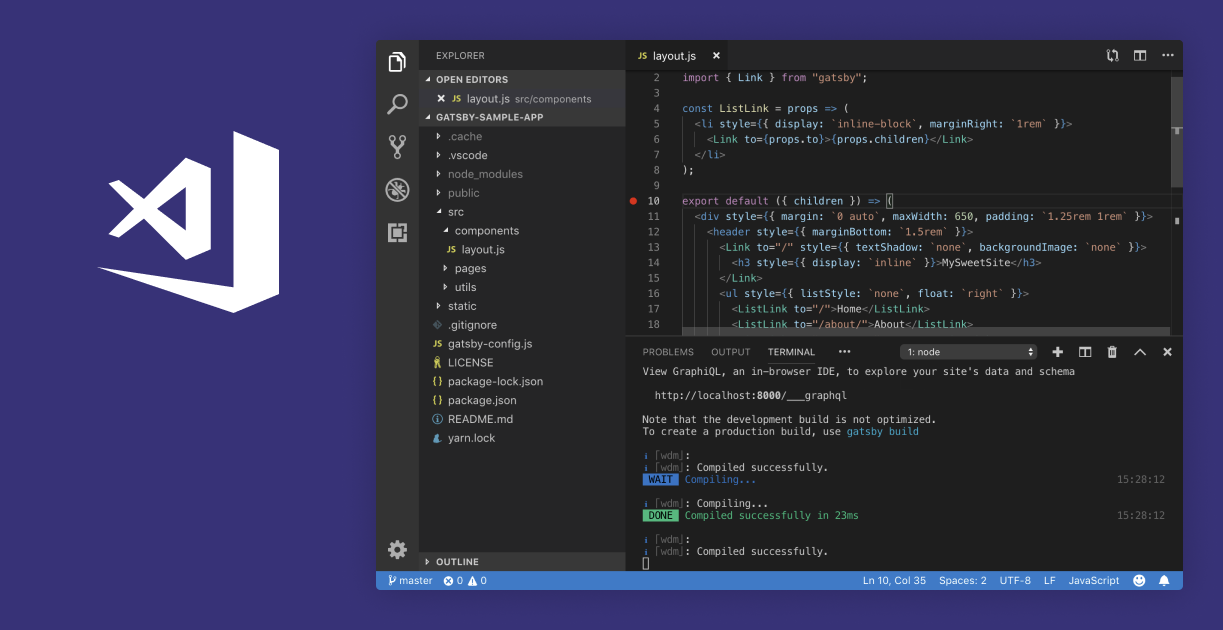
Visual Studio Code includes multiple extensions for FTP, allowing the software to be used as a free alternative for web development. Code can be synced between the editor and the server, without downloading any extra software.
Visual Studio Code allows users to set the code page in which the active document is saved, the newline character, and the programming language of the active document, so that it to be used on any platform, in any locale, and for any given programming language.
0 Comments